* * HELP & MANUAL PREMIUM PACK 3 DEMO VERSION * *
This documentation was styled with a demo skin from the Premium Pack 3 add-on for Help & Manual. The contents of the skin are encrypted and not configurable.
This version is copyright and may only be used for local testing purposes. It may not be distributed.
Please purchase the full version of the Premium Pack to get the configurable skins and remove this notice.
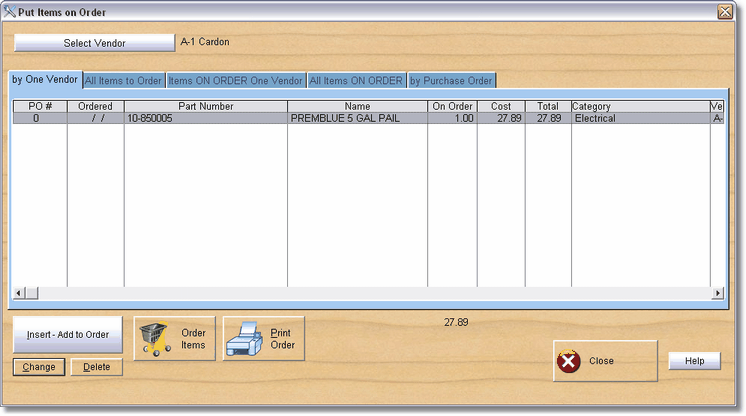
When you click on the Parts Lookup button you will see a list of all the parts to order for this Vendor.
If you don't have any parts entered for the vendor that you are ordering from you will need to press or click on Insert to add the part.
If the part you want is listed, click on that part then click on Select. the order form will show everything about that part, enter the qty you want to order and OK.